
Google Chrome is my latest browser of choice, simply because it is clean and simple in use, yet offers loads of extra features, many of which are currently unique to Chrome itself.
One of these features is the Incognito Window.
You would use the Incognito Window when you don't want the pages you visit to be logged locally on the PC you're using. It does not prevent ISP tracking your movements on the web, nor your employer's servers but can be handy if you don't want parents, siblings and so forth seeing what you've been up to. Sorry, I can find no other reasonable use for it!
You can activate the Incognito Window by clicking on the Page icon to the right of the address bar, and selecting Incognito Window, or from a keyboard shortcut (Ctrl+Shift+N).
There are many other great features and shortcuts in Google Chrome. I recommend taking a look at the Google System blog for more great tips and features.
Do you have any favourite Google Chrome features that you'd like to share here? Please comment below!
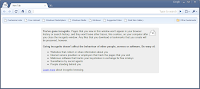

Like everyone else, I downloaded Chrome, but I must admit, I don't use it much.
ReplyDeleteProbably the biggest reason is, while it may be faster than firefox, not that much faster. With firefox I have a number of add-ons and such which, unless I am mistaken, don't plug in to Chrome.
The other problem is a rather strange one... I have an auto-disappear start menu to maximize screen size. When I launch Chrome, I cannot access it; to change windows I must Alt-Tab out of it.
One last thing, I nearly switched when I discovered that you could have multiple homepages (Mozzila, why haven't you done that in firefox?!) However, you can't have multiple pages and that history summary page which is home by default.
All in all, not enough to make me change.