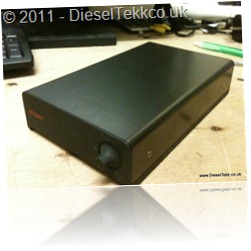 There are many reasons you may want or need to take apart your Samsung Story drive; maybe the drive has failed and you wish to use the caddy for another disk, or maybe the caddy has failed and you intend to use the Samsung Spinpoint HDD inside in another caddy or PC – either way it may not seem at all obvious how to break the device down so I have prepared this guide.
There are many reasons you may want or need to take apart your Samsung Story drive; maybe the drive has failed and you wish to use the caddy for another disk, or maybe the caddy has failed and you intend to use the Samsung Spinpoint HDD inside in another caddy or PC – either way it may not seem at all obvious how to break the device down so I have prepared this guide.Click images for larger view

Tools
– You will need three tools for this job, a couple of different screwdrivers one normal screwdriver suitable for PC tower case screws and another small one, as well as a T5 Torx driver.Step One – Remove Outer Casing
 There are four Torx screws holding the outer casing to the chassis. Use the T5 Torx driver to remove these four screws and set them aside. The first time they are unscrewed they can be a little stiff so apply some extra pressure if need be but be careful not to damage them (or you may find yourself needing to drill them out).
There are four Torx screws holding the outer casing to the chassis. Use the T5 Torx driver to remove these four screws and set them aside. The first time they are unscrewed they can be a little stiff so apply some extra pressure if need be but be careful not to damage them (or you may find yourself needing to drill them out).Once the screws are remove simply lift the outer casing off the chassis.
Step Two – Remove The Plastic Cage
 Take a look and you will notice that the drive is now contained within a plastic cage (or frame), this will need to be removed.
Take a look and you will notice that the drive is now contained within a plastic cage (or frame), this will need to be removed.At three points along the side of the chassis you can pinch the plastic cage (the upper part) and pull gently upwards which will release the cage from the rest of the chassis. You do not need to apply a great deal of pressure but even if you do there is little chance of causing damage.
Pinch along the length of the frame, lifting it slightly as you go until you can confidently remove it.
Step Three – Observe
 Look to the bottom end of the and you will see the USB/SATA bridge board. DO NOT LIFT FROM THIS END – if you do you could damage the board, casing or the power and data connectors on the drive itself.
Look to the bottom end of the and you will see the USB/SATA bridge board. DO NOT LIFT FROM THIS END – if you do you could damage the board, casing or the power and data connectors on the drive itself.Step Four – Lift Out The Hard Disk Drive

At the opposite end is where we need to lift the hard drive from the chassis.
Look at the top, on either side you will notice to black lumps of rubber holding the drive in position within the chassis.
You need to lift at these points.
Keep the drive at an angle, lift and pull away from the chassis so the the power and USB connectors on the bridge board at the other end of the drive pull away from the chassis thus avoiding damage.
Step Five – Remove The Bridge Board

Turn the drive over, exposing it’s underside and lay it flat next to the chassis.
You need now to carefully unplug the black wire will connected to the chassis.
Simply pull it back towards the opposite end of the drive and place it within the chassis.
The chassis can now be put aside and you can move on to the next step.
Step Six – Remove The Bridge Board
Remember those screwdrivers? Grab the larger one and remove the on screw from the Bridge Board.Pull the Bridge Board away from the drive and set it aside – move on to Step Seven
Step Seven – Remove Rubber Grommets and Screws
 On either side of the drive are large black rubber (or silicone?) grommets. These can be easily pulled off without any force.
On either side of the drive are large black rubber (or silicone?) grommets. These can be easily pulled off without any force.Once removed you will see four small black screws upon which the grommets were positioned.
Using your small screwdriver unscrew these. As before they may be quite stiff so use some force being careful not to damage the heads as these will not be fun to drill out either.
Conclusion
 You have now removed the hard disk drive from the USB enclosure in just 7 steps. Depending on your reasons for dismantling you Samsung Station Story External Hard Drive you can now reuse the hard disk in another PC or enclosure or repurpose the enclosure with another hard disk drive.
You have now removed the hard disk drive from the USB enclosure in just 7 steps. Depending on your reasons for dismantling you Samsung Station Story External Hard Drive you can now reuse the hard disk in another PC or enclosure or repurpose the enclosure with another hard disk drive.The drive I was working on however is still useless. Following a power issue the USB/SATA bridge was fried. I was aiming to reutilise the standard 3.5” Samsung Spinpoint in another PC however the drive was detected within Windows and then promptly ground to a halt and died, therefore neither the enclosure or hard disk are of any use now and are headed for recycling.
Ah well, at least this guide is the ‘something good’ that came out of it!
Please leave your comments below and don’t be afraid to share this article with your friends, family and the world using the provided links!


Cool i am just about to get one of these external drives and I want to take the HDD out to flash it with the latest firmware.
ReplyDeleteSee for details:
http://sourceforge.net/apps/trac/smartmontools/wiki/SamsungF4EGBadBlocks
I'm glad you find the guide usefull. Please remember though that if you break any of the warranty void labels, which you will have to in order to remove the drive, then your warranty will be just that, VOID.
ReplyDeleteI ended up using a T9 Torx screwdriver as the T5 had way too much play in it.
ReplyDeleteGreat step by step instructions! Thanks, it's been very useful.
ReplyDeleteGreat guide! Many thanks! I'll add that disasembly is also the same for the 1.5Tb version of Story Station.
ReplyDeleteThanks for the added information, and I'm glad you found the guide to be of use.
ReplyDeleteThanks mate like your positive spin on life Cheers Paul
ReplyDeletethanks for instructions, but i have problems with step two,
ReplyDelete"You do not need to apply a great deal of pressure but even if you do there is little chance of causing damage." haha :) I use great deal of pressure and it doesn' work!
Hey mate :)
ReplyDeleteI'm going to try the same, do I need a SATA to SATA cable or a SATA to eSATA cable??
Thanks in advance!
good, that's what i needed - to see how to do this step by step. nice :) thank you for the tips (bookmarking the page :) )
ReplyDeleteThanks for the guide, just fitted to the drive to a NAS instead and all is well :)
ReplyDeleteThank you for this excellent guide, it took me nicely through getting the disk out of Story Station 1.5 TB. Btw, I have 3 external Story station (2x 1.5TB, 1x 2TB) and they are best external drives you can find on the market. Also, HDD is now in my HTPC and this F2 disk has excellent performance. Thanks once again
ReplyDeleteI just have the idea of constructing an ESATA connection to the USB 3.0 version of this drive. Can somebody look inside the USB 2.0 version or even better the USB 2.0 / ESATA version and report if the ESATA is direct connected to the SATA connector of the drive or if it is decoupled wth capacitors and which values are used?
ReplyDeleteIMAGE LABELS PVT LIMITED was established in the year 1996.The products manufactured are Automotive Decals,Auto Instrument Dials,Barcode Labels,Membrane Overlays,PU Dome Lables,Insulators & Gaskets, Aviation Labels,Brand Logos & Warranty Void Labels
ReplyDeleteMembrane Switches
PU Dome Labels
Dials – Automotive
In mould Products
Warranty Void Labels
For More details visit :- http://www.imagelabels.in/
Thanks, i now know its a sata interface so i can use as internal also. great page. Thanks, Matt.
ReplyDeleteCan you suggest a new casing as mine has broken
ReplyDeleteNice post. Just a link to something free i can download to convert my MP4 video files into MOV? ive tried lots but arent working. .mp4 to .mov mac
ReplyDeleteThank you, very helpful and well produced :)
ReplyDeleteThanks.... I have 2x Samsung story HDD and I think one of hard-drive enclosures failed.. When i spin the dial, nothing happens.. I've tried using my other leads incase something wrong with cable/fuse or something, but same result..
ReplyDeleteSo with this information, hopefully i can still have a fully functional drive. :) I wasn't sure on my bridge chip bit :/
Also Mine used a T9 Torx.
Thanks for this guide, I'm trying to remove the plastic cage but the damn thing won't come off! I've even tried using a flat head screw driver to push the little clips in and lots of force. Just won't budge.
ReplyDeleteAnyone else having this issue?
hi there i want to ask about that USB/SATA bridge board shown in picture 6 does anyone know wht is its model cause i need the exact piece but i don know the model or where from to order it thank
ReplyDeleteExcellent guide. I can add that on my unit there are four clips down each side of the plastic cage and three at each end. Prising away the clips at each end is essential otherwise the cage will not budge.
ReplyDeleteThanks a lot for the guide. I was able to find out this way that my bridge board has died, but thankfully not the hard disk :).
ReplyDeleteI've had zero luck with Samsung HDDs, with both 500GB and 1TB internal drives dying, and the Story's one is no exception alas. Nice guide, going to be taking mine apart to stick another HDD inside it (a WD - so far had no issues with those).
ReplyDeleteyay it works , bridge board fault, can it be replaced or is that that?
ReplyDeleteHello, I have got a problem with the 2TB model. It does not spin up and I have a lots of private files on that. I install the harddrive on the other enclosure according to your nice guide but it does not work plus the light of the enclusore dies when I connect the hard drive. It looks that the problem is the hard drive it self. Is it possible to find the motherboard of the driver to rplace with mine?
ReplyDeleteFound out you have to pry not only from the sides but from top and bottom (it is held by three hinges on both the side at the power switch and on the side where the ports are).
ReplyDeleteOnce you release either side, the frame can be pulled out. Took me a long while to figure it out
Its like you read my mind! You appear to know so much about this, like you wrote the book in it or something. I think that you can do with some pics to drive the message home a little bit, but other than that, this is excellent blog. A great read. I'll definitely be back.
ReplyDeleteRespect and that i have a nifty proposal: Who Repairs House Foundations whole home remodel
ReplyDelete