
I did not mention however, how I managed to unlock the Superbar. I didn't neglect to divulge this due to it being some fantastic secret, I just simply forgot!
Rafael Rivera of Within Windows fame is the gentleman originally responsible for finding the code to unlock the Superbar, and he has released a small tool to accomplish this. It's called Blue Badge, and the reason for this is the way in which Microsoft 'badges' their employees. 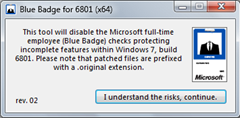
Therefore with this tool, you become recognised as a Blue Badge Microsoft employee and all the locked out features, such as the Superbar, gestures, panning and Desktop Slideshow are unlocked, thus making this preview build of Windows 7 that much more exciting.
You can read more about and download Blue Badge for Windows 7 on Rafael Rivera's blog or you can download directly with the following links
What do you think of the features unlocked by Rafael Rivera's Blue Badge tool? Do you agree that he should have made this available? Leave you thoughts on this subject in the comments below

No comments:
Post a Comment